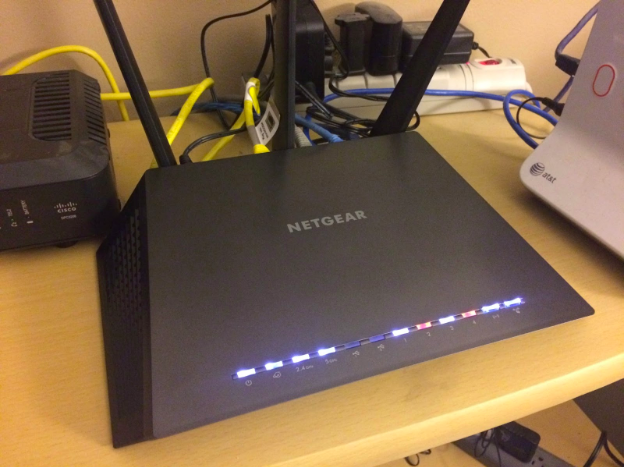Every router has an IP address which helps a user to get inside the settings of the router. For Netgear routers, the default IP address is 192.168.0.1 which can be entered in the URL to get inside the admin tool. Depending upon the router mode, the credentials and IP address may change.
Home Router IP addresses
When it comes to the home routers, there are two types of IP address, both have their own usage and importance. One IP address is used for communication that happens inside a home network and is called as private network IP address while there is one more IP address which is called as public IP address and is used outside a local network.
When it comes to assigning the IP addresses, your ISP (internet service provider) provides the public address while the admin who runs the home network can assign the private IP address.
For those who have never changed the local address of a router, then there is a high chance that the router may still have a default IP address like for netgear its 192.168.1.1 and for others it may be 192.168.1.254. The reason why there is a need to assign the router with some IP address is because when the network is set up, the manufacturer needs to make the router ready to be used in the network directly.
You don’t have to worry about not knowing the default IP address and other details like SSID and Username/Password. You can simply check the box of the router and get to know the details. For the first time, when you have setup the router, you need to know the default IP address so you can login to the admin panel.
Changing Default IP address
If you leave the IP address unchanged then whenever the router is powered back, it will always use the default IP address which was being used inside the private network. As a precaution you should remember to change the IP address but also take in context that often times there can be a IP address conflict so carefully assign the IP only after observing other routers in the network.
As an admin, you can either change the default IP during installation or anytime after. As an admin, changing the default IP doesn’t not have any impact on the DNS settings, password or other settings of the router. Your router may go through a very small interruption of internet access for devices but rebooting it will fix the light issues.
When it comes to ISP or internet service providers, they get to know about router only via the MAC address and not the local IP address.
Reset the Router
Resetting a router is necessary to save changes and also sometimes to enter the default credentials when you have forgotten the changed username and password. Once the router’s IP is changed, the router then automatically revert this new IP to the manufacturer’s default address
PS: A simple rebooting the router does not impact the routers IP address configuration or power outage.
Netgear’s Default Address
When it comes to the default gateway of certain routers like Netgear, they use a URL instead of an IP address consisting of numbers. These URL act as the default gateway. You can enter www.routerlogin.com or www.routerlogin.net and if you are operating using the netgear router. You will be able to see the admin panel right away.