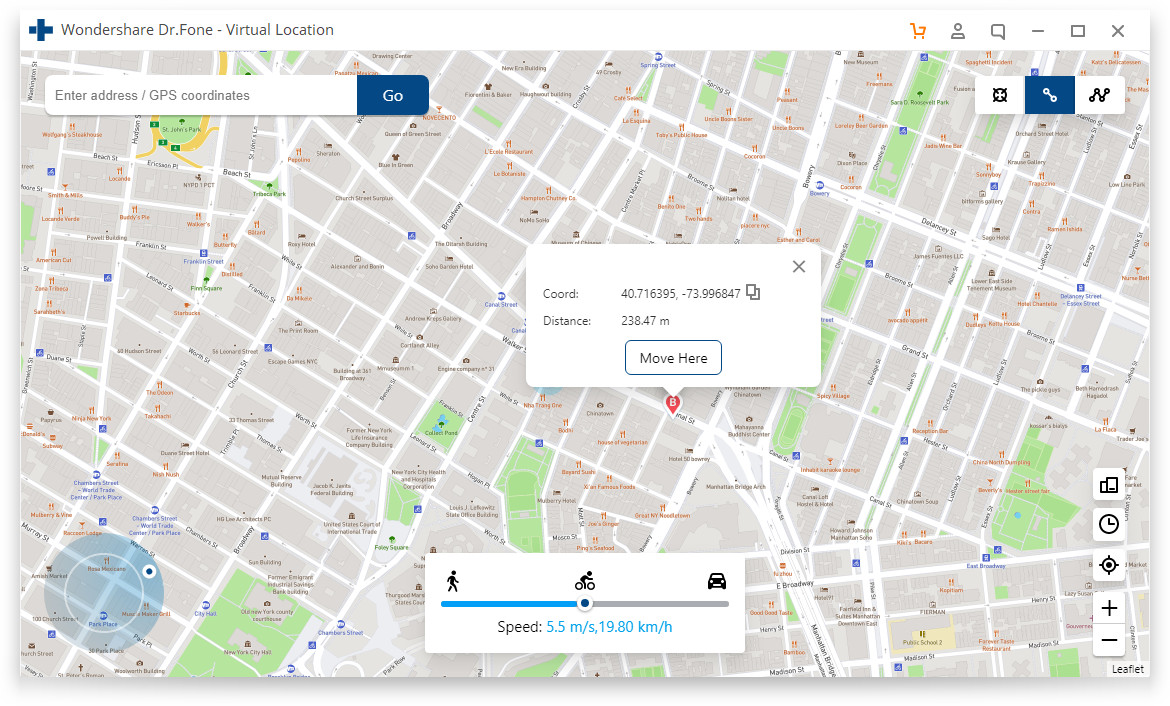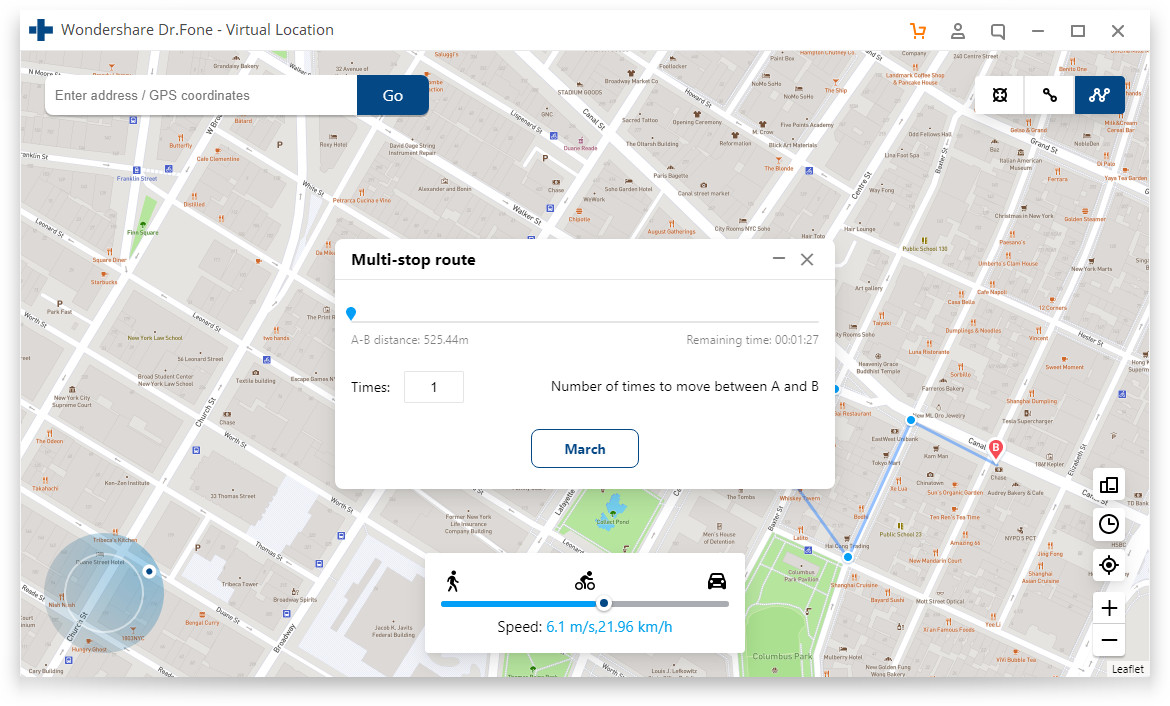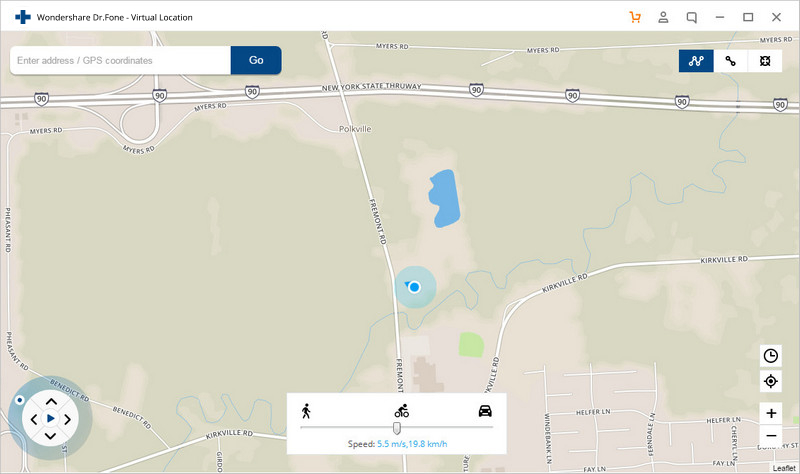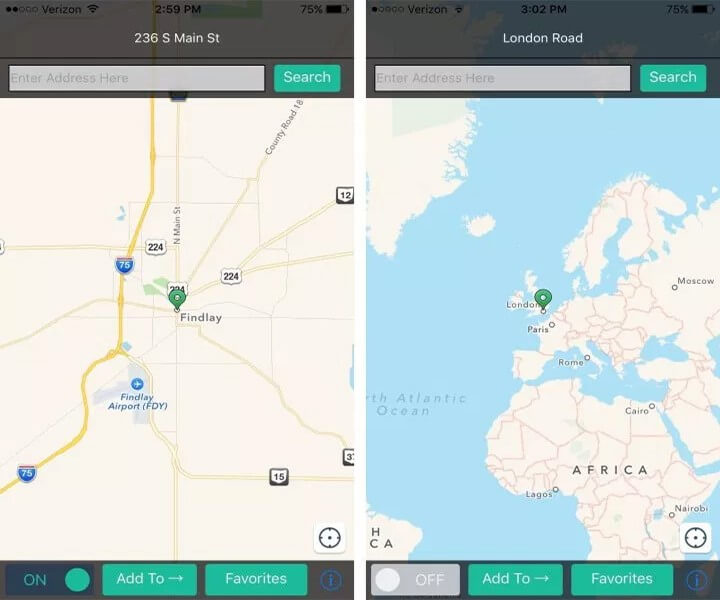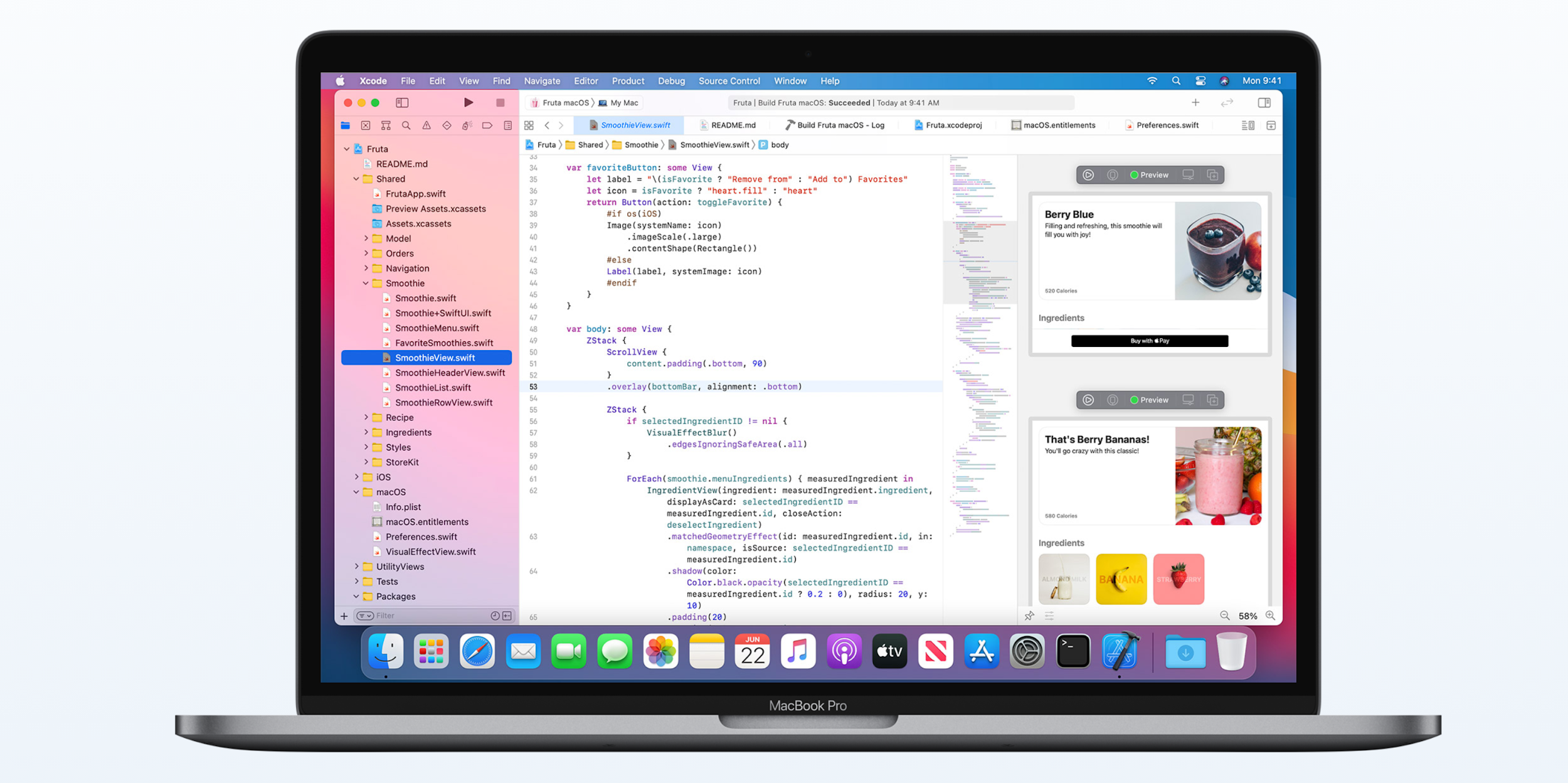Looking to fake your GPS location on your iOS device? Don’t worry, we have got you covered. Long gone are the days when you faked your GPS address on your iOS device to fake your location.
Whether it is to get the upper hand in AR games like spoof Pokemon Go or restrict the access of your location to social media apps, changing the GPS location in your device comes with several privileges.
Let us now discuss some methods to fake GPS iOS.
Methods to change your GPS location
Change location with Dr.Fone Virtual Location
Use Teleport Mode
Follow the below steps to change your GPS location.
- Install the software on your computer and open it.
- Make sure that your iOS device is connected to your PC.
- Now click on Virtual Location and then click on the get started option.
- A window will appear which will show your current location. If you feel that the location is not correct, then you can click on the center-on option to re-calibrate and get the correct location.
- To change your GPS location click on the teleport mode and type the location of your preference.
- Once the software gets the coordinates of your location, you can click on the move here option to change the location.
- All done. Now all the location-sensitive apps and games will get the location that you have selected.
Easy location spoofing with the movement simulator
You can select one-stop mode and multi-stop mode to simulate the movement of your iOS device. Let us go through the steps in detail.
- Select the one-stop mode or multi-stop mode according to your requirement.
- Now add the spots where you want to show that your device is traveling.
- After this, select the speed. There are some predefined options available on the slider. Set it according to your requirement.
- Now fill in the number of times you want to move between the spots.
- Click on the march option to start the process. You can even pause the process in between if you want.
Enjoy flexible GPS control with joystick
With this software, you get a joystick control to change the GPS location. Select any one mode and use the joystick on the screen to adjust the location. There are two modes available to enjoy the control.
Manual
Use the joystick on the screen or use the arrow keys on the keyboard to adjust the location manually.
Automatic
Press the start button in the middle of the joystick and start the automatic mode. If you want to alter the location according to your wish, you can use the joystick or arrow keys side by side
Use a VPN
A VPN changes masks your IP address to the server owned by the VPN company. With this, you can hide your actual IP address and change the location of your device.
The steps are easy. Let us discuss them in detail.
- Download the application on your mobile.
- Open and use it to mask your IP address.
However, not all VPNs serve the purpose correctly. Some can land you in legal issues as VPN are not legal in every country.
Use Xcode program
If you feel that you don’t want to install any extra app on your mobile, then you can use Xcode to make a software program that will aid you in faking location on iPhone and other iOS devices.
Let us discuss the steps in detail.
- Open your Mac and go to the App Store and download Xcode software.
- Open the software and start a new project by clicking on the single view application.
- Now a screen will appear where you have to fill in the product name. You can keep any name according to your preference. After it, click on the Next button.
- Now a pop-up screen will appear, which will have some GIT command.
- You have to run these commands through the terminal. So, open the terminal in your Mac and apply the given commands by filling in the correct elements.
- Now it is time to set up the development team. Also, make sure your iOS device and Mac are connected.
- Under the build device option, you have to select your iOS device. Make sure that your iOS device remains in the unlocked state throughout the process. You have to wait for some time as some files will be loaded.
- Once the process is complete, go to the Debug menu on your Mac.
- Under this option, you have to select the simulate location option to change the location according to your preference.
With this method, there is no need to install any application on your mobile, but the process is quite long. Moreover, if you fail in any step, then you have to perform all the actions again, which will consume a lot of time.
Use The Anywhere app
The app allows you to fake the GPS address or change your iOS device’s location, but you have to first go through the jailbreak process.
The jailbreak process voids you from updating your iOS device with authentic updates and nullifies the product warranty.
All these methods have their own risks. Some are complex, and some can harm you or your device. So to avoid all the risks and fake GPS location on your iOS device, you can opt for Virtual Location by Dr. Fone. With this software, you can change your GPS location smoothly without jailbreaking your iOS device.
On top of that, you can use other exciting features of the software as well. Let us dive into detailed steps.
Final Verdict
With Dr. Fone Virtual Location, you can fake GPS location within no time. The process is simple, and there is no risk to your device or yourself. So, sow wasting your time with other methods and download the software on your PC to start faking the GPS location with ease.