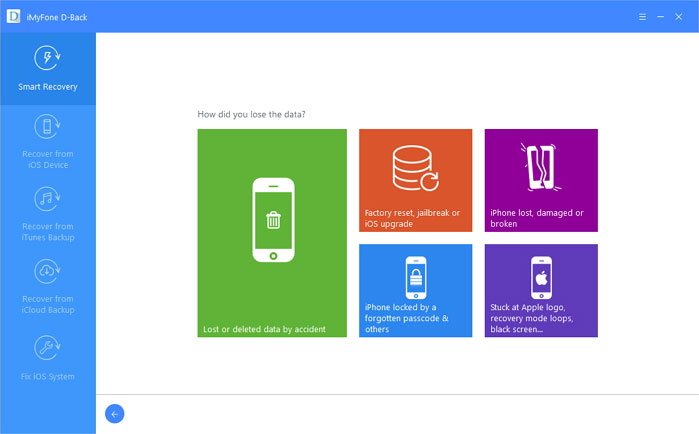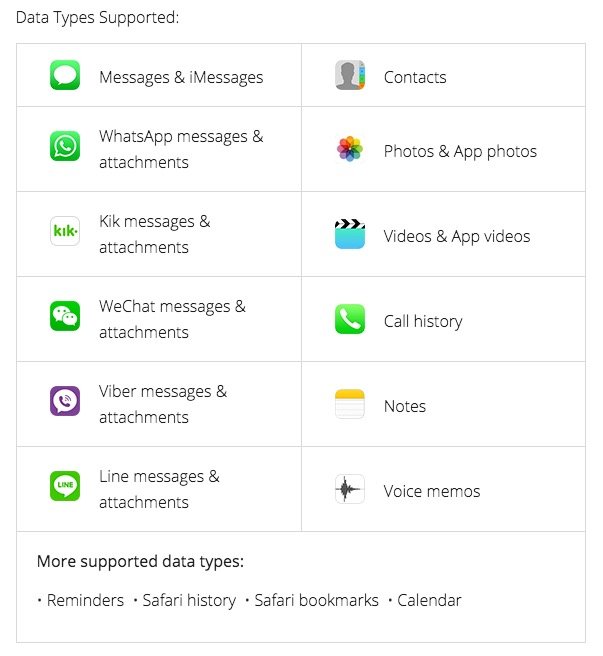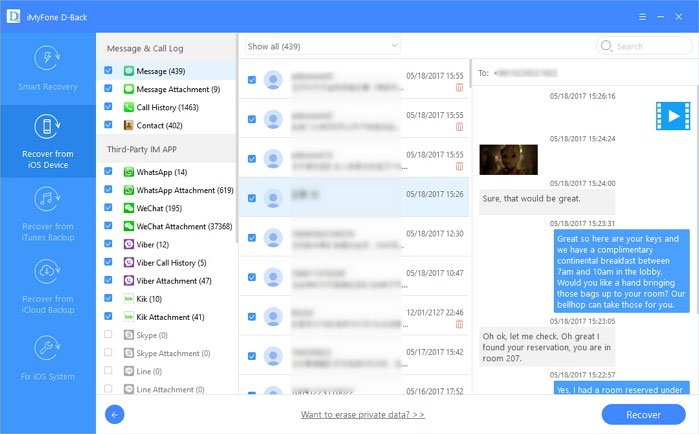There is something so interesting about the iOS data recovery software you come across: only a very few of them can keep the promises. We, for one, have tested hundreds of such programs, and haven’t been happy with many. From the moment we started using iMyFone D-Back iPhone Data Recovery, however, we knew that the program is going to make a difference. It’s supposed to be an effective iPhone data recovery utility, which is available for Windows and Mac. In this article, we will share our review of iMyFone D-Back iPhone Data Recovery, discussing the various aspects you may want to know.
What is iMyFone D-Back iPhone Data Recovery?
As we said, iMyFone D-Back iPhone Data Recovery is an iOS data recovery software, available for both Mac and Windows. If you have accidentally deleted or lost data — almost any kind of data — from your iPhone, you can use this program to get it back. The software is compatible with not just iPhone, but also iPad and iPod Touch. So, the next time you delete some memorable photos accidentally, you can check out iMyFone D-Back iPhone Data Recovery instead of panicking.
Compatibility
As far as software and device compatibility goes, iMyFone D-Back iPhone Data Recovery is pretty awesome! It works smoothly with iPhone 4 and later devices, all models of iPad, iPad Pro, iPad Mini and iPad Air, and iPod Touch 1 and later versions. Just make sure that these devices are running iOS 7 and later versions. It is to be noted that iMyFone D-Back iPhone Data Recovery works fine with iPhone X, iPhone 8 and 8 Plus too.
These are same for both Mac and Windows versions. You don’t need to own a Mac if you have to recover a deleted/lost photo. Makes sense, right?
What You Can Recover
This is a big question, and the tool has a convincing answer. It doesn’t matter if you are using iMyFone D-Back iPhone Data Recovery for Windows or for Mac, the following data can be recovered. In fact, there are 20+ types of information you can recover using potential modes. This makes sense, given the fact that it has a recovery mode for Factory-Reset or System-Crash devices too.
- All kinds of media files, including app videos and photos
- Contacts, Notes and Voice Memos
- Messages and attachments from popular IMs like WhatsApp
- Messages and Call History
- Reminders, Safari History and Calendar Entries
This list covers almost everything you’d ever want to recover from an iPhone, right?
The Recovery Process — Different Modes for Different Needs
iMyFone D-Back iPhone Data Recovery has one of the most effective recovery methods we’ve seen. It offers four recovery modes in total — Smart Recovery, Recover from iOS Device, from iTunes Backup, and iCloud Backup. You can pick one according to the requirement.
Using Smart Recovery mode, getting back lost/deleted data is three steps away. You have to plug in your iOS device, scan it for files and preview them, and hit the Recover button. All the desired files would be back in your PC or Mac. You can transfer it later.
As said, you can recover data from iTunes and iCloud backups as well. In both cases, iMyFone D-Back iPhone Data Recovery will scan the backup files for recoverable files and make them viewable. You can, then, keep everything where you want them.
Fixing Your iOS Device — Icing on the Cake
In addition to recovering data that you have lost, iMyFone D-Back iPhone Data Recovery can also fix several issues with your iOS device. If your iPhone, iPod or iPad is stuck at the following stages, you can fix the device without losing any data.
- Reboot loops
- Unresponsive device screen
- Stuck at Apple Logo
- Stuck in black screen/recovery mode
You are getting this free of cost, and user-reviews say that the iOS fixing part of iMyFone D-Back iPhone Data Recovery is as effective as the data-recovery part.
Pricing
Despite being a paid software, iMyFone D-Back iPhone Data Recovery offers a free trial. Using this trial, you can scan and find recoverable files from your iOS device. When it comes to purchase, iMyFone D-Back iPhone Data Recovery for Windows is available for $49.95 per device for lifetime. iMyFone D-Back iPhone Data Recovery for Mac also comes with the same price-tag.
The Bottom Line
Considering the performance, process and pricing, iMyFone D-Back iPhone Data Recovery is indeed a superb way to recover lost/deleted data from your iPhone or iPad. It offers one of the quickest recovery speeds — regardless the Mode you are using. In addition, we also loved the utmost compatibility with devices as well as with recoverable data type. Altogether, iMyFone D-Back iPhone Data Recovery is a perfect solution for all your iOS data recovery needs.