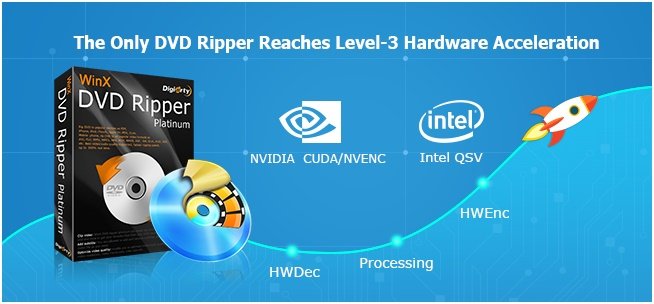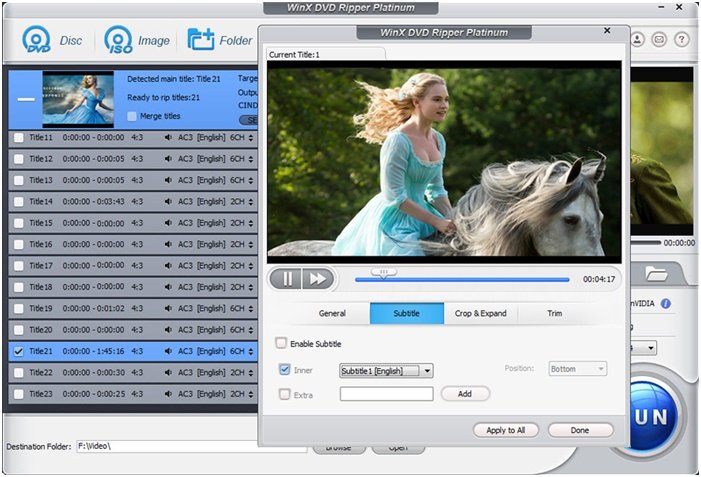Believe it or not, the age of DVDs is now gone. Even now, you can find new DVD releases every day. But, the majority doesn’t want to keep a bunch of DVDs on their desk, especially when digital forms are available. It’s not, however, as easy as you think. For instance, you cannot simply go ahead and copy the DVD to your PC or HDD. There are two possible issues: one, the DVDs may be copyright protected; two, you may not be able to play the DVD content seamlessly even after copying the whole world. This is where you should start using a dedicated DVD Ripper tool, like WinX DVD Ripper Platinum.
What is WinX DVD Ripper Platinum?
WinX DVD Ripper Platinum is a professional DVD ripper tool you can download for Windows devices. It has packed a lot of features inside, especially for enhancing the overall performance. For instance, it uses various techs to make sure that you can convert your DVD disc to digital formats. You can rip it into a common multimedia format or clone/copy the DVD. In other words, if you want to digitize your DVD collection, WinX DVD Ripper Platinum would be an awesome choice.
How to Use WinX DVD Ripper Platinum to Rip DVDs?
DVD Ripping is the process through which you convert the DVD content into a multimedia format, like MP4, AVI, MKV and many other formats that are device-specific. For instance, if you don’t know which format will work best on your iPhone, WinX DVD Ripper Platinum lets you choose the device. This way, the DVD will be ripped to the convenient format in no time.
- Once you have downloaded WinX DVD Ripper Platinum, you can finish the installation process in just a few minutes. Once installed, you can launch the program to Rip DVD of any kind.
- Now, you have to input the DVD. There are three ways to input the DVD — by manually inserting a disc or loading the DVD copy folder or the DVD video folder. In each ways, WinX DVD Ripper Platinum can analyze and rip the disc in no time.
- You now have to select the media format that you want to rip the DVD into. As we said earlier, there are multiple options. You can simply choose a convenient format from the list. It depends on the file format you have selected, but WinX DVD Ripper Platinum offers extended customization as well.
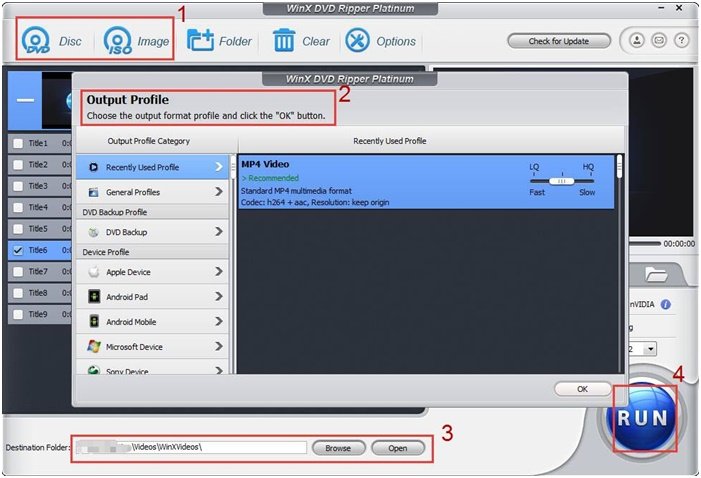
- Click the Run button to initiate the Ripping process. The tool will finish the ripping process quickly, thanks to Hardware Acceleration support.
Once you download WinX DVD Ripper Platinum and install it, ripping any DVD into any format is like a piece of cake.
What Makes WinX DVD Ripper Platinum Unique?
Still wondering why you should go for WinX DVD Ripper Platinum instead of other DVD Rippers? We’ve listed some reasons why we think you should.
- For ripping DVDs, WinX DVD Ripper Platinum makes use of Hardware Acceleration. It offers one of the best speeds in DVD to digital hardware processing. It basically means that the software will let your Rip DVD discs without waiting too much.
- Top-Notch Quality:
WinX DVD Ripper Platinum ensures the best quality when it comes to ripping or copying DVDs. The next time you want to enjoy all these media, you can do that without any kind of compromise on quality.
- In-built Editor:
An in-built editor can be spotted inside WinX DVD Ripper Platinum. You can use it for editing the final output of your editing. Although not advanced, you can use the editor for basic set of actions like Cropping, Trimming and all.
- Compatibility:
You can use this single program to deal with a variety of file formats and DVD formats. What’s more, you can use even scratched and damaged discs for digitizing the content. This will make sure that you never run out of compatible output files.
All these features make sure that you have smooth process of DVD ripping via WinX DVD Ripper Platinum. It can also be used for cloning and backing up DVDs, as we said.
The Bottom Line
These features, along with the intuitive UI, makes WinX DVD Ripper Platinum one of the best ways to convert any kind of DVD to a digital format. You have almost full control over how you convert and what you convert into. Altogether, as a tool for ripping DVDs, WinX DVD Ripper Platinum offers one of the fastest and effective experiences we have seen. Sounds pretty awesome, right? You can download WinX DVD Ripper Platinum via the official website.