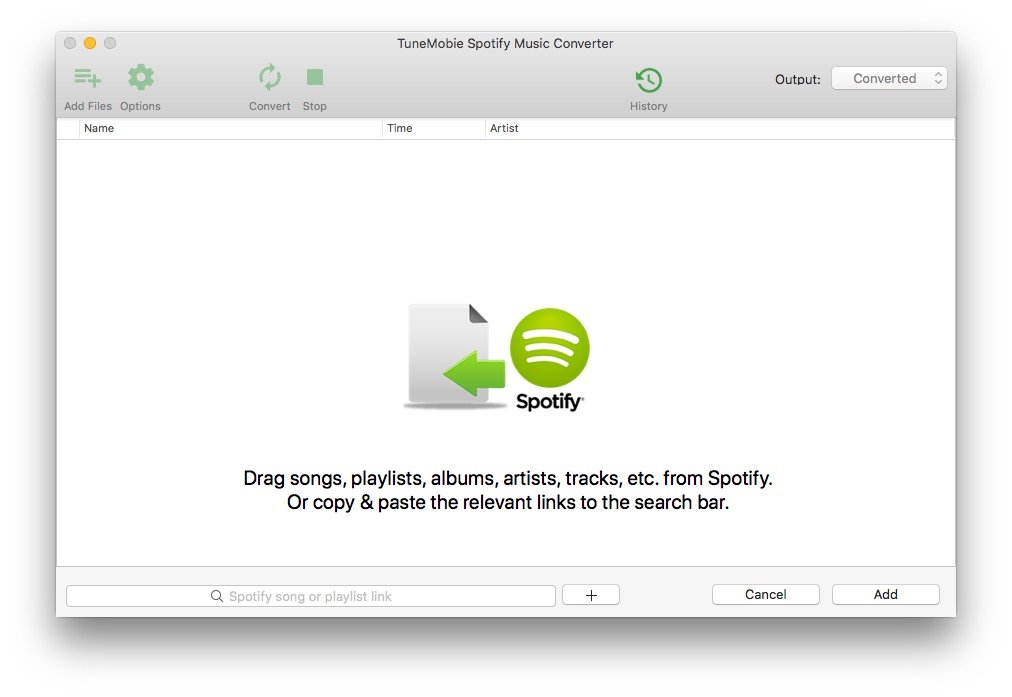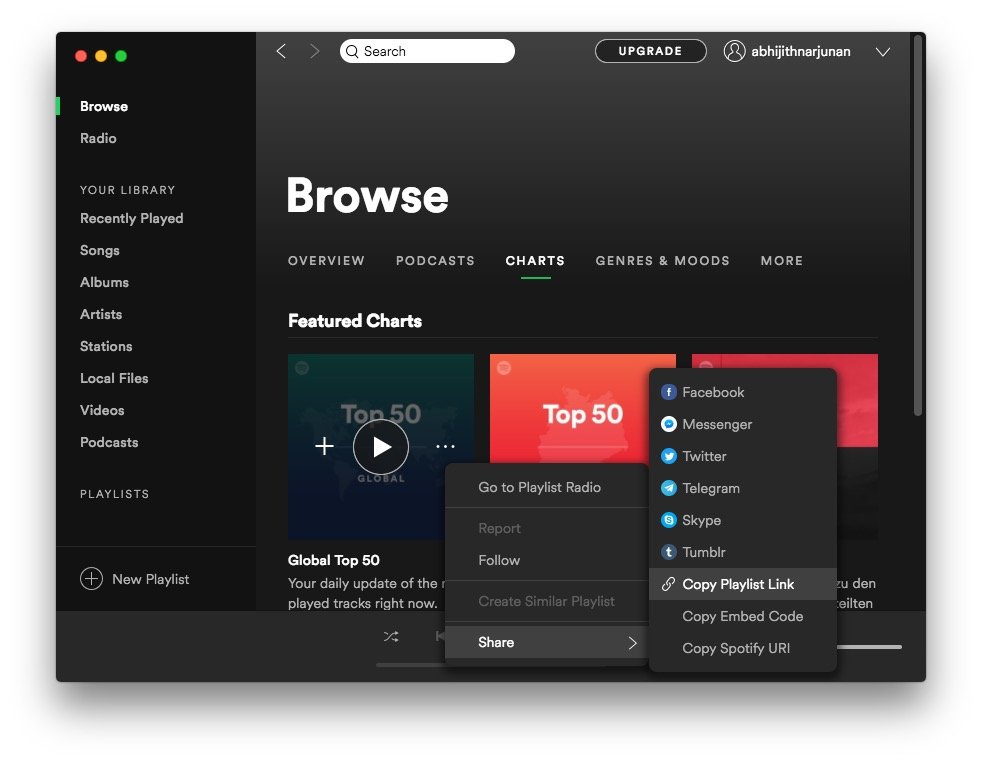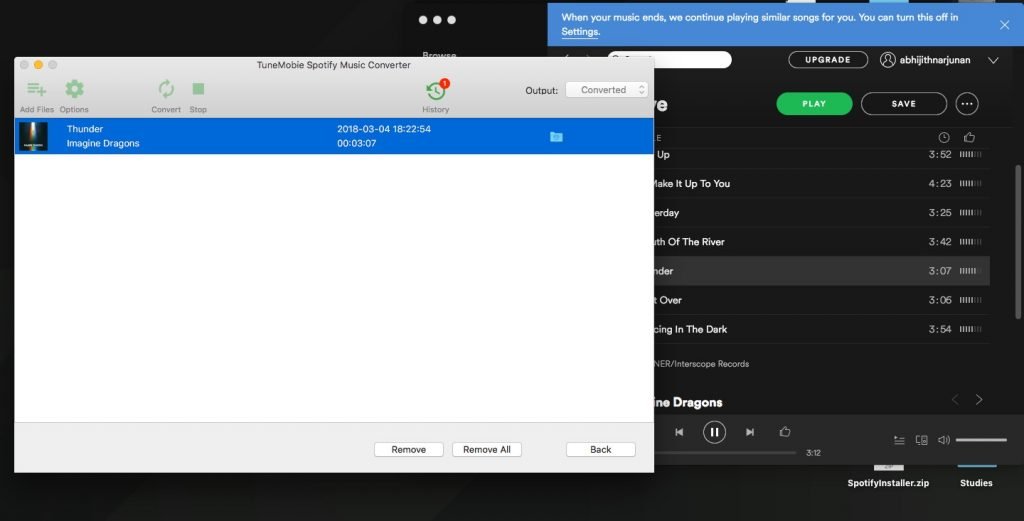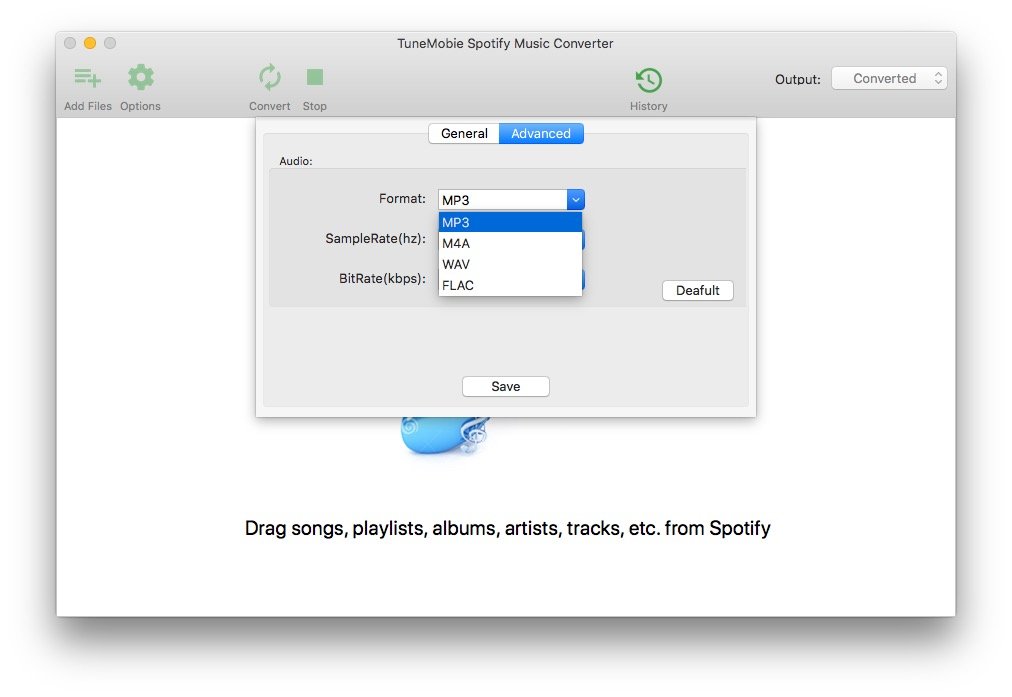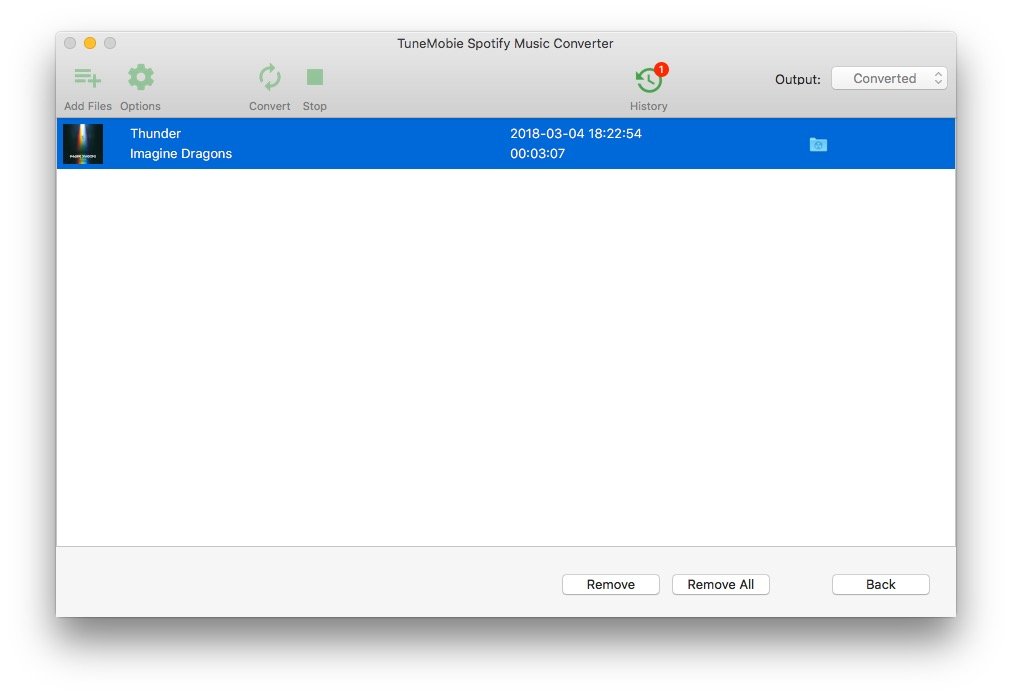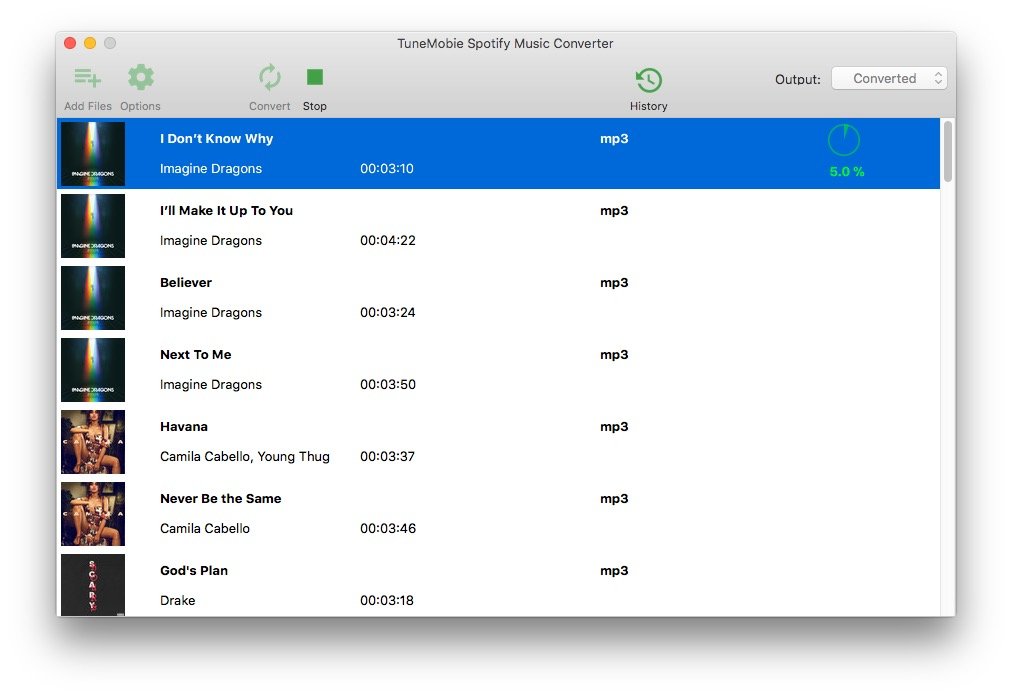Spotify is indeed the best place to discover and stream the music love. It has almost taken down the industry that used to rely on Music CDs and audio releases. That said, the free version of Spotify does not allow offline streaming. It means that you cannot listen to Spotify tracks unless you have an internet connection. There’s, however, a tool that can change the scenario, thus letting you download Spotify tracks with ease.
TuneMobie Spotify Music Converter is innovative in that it allows common users to download and offline-stream Spotify tracks. So, we were quite excited to check out TuneMobie Spotify Music Converter when we were intimated for the review. And, here you go, with a detailed review of TuneMobie Spotify Music Converter, discussing whether it’s a good pick for enthusiastic Spotify users.
What is TuneMobie Spotify Converter?
As the name says, TuneMobie Spotify Music Converter lets you convert Spotify tracks into convenient formats. For instance, we can take MP3. It means that you can take any Spotify track, and it will be converted into a MP3 files in a few seconds. Like we said earlier, Spotify does not allow offline streaming in its free account. Using this tool, however, you can download any Spotify track as MP3 regardless the type of account you have.
TuneMobie Spotify Music Converter is available for both Windows and Mac. It’s a paid software but you should be comparing the price you pay with the monthly/yearly fee of Spotify. Now that you have an idea about what it does, shall we check out how TuneMobie Spotify Music Converter works and its notable features?
Using TuneMobie Spotify Music Converter to Download Spotify Tracks
We had tested the macOS version of TuneMobie Spotify Music Converter but the interface is more or less the same in Windows version as well. We must say that the process of Spotify conversion was easier than we thought.
Once you have installed TuneMobie Spotify Music Converter in your Mac, you have two options. You can either do the free trial or enter the license key and confirm the purchase. Prior to that, make sure that you’ve installed the Spotify app on the device. If Spotify isn’t installed, TuneMobie Spotify Music Converter won’t work properly.
Now that both TuneMobie Spotify Music Converter and Spotify are active, here’s the easy part. You can open your favourite track or music playlist on Spotify, like the way you normally do. Now, you can simply drag and drop your favourite track to TuneMobie Spotify Music Converter interface. Alternatively, you can paste the playlist URL.
Once you have added all the tracks, you can click the Convert button. Depending on the connection speed, TuneMobie Spotify Music Converter will stream and convert the tracks into MP3 format. By the way, it should be noted that you can always change the output format and Bitrate.
Converted tracks will be available in folder named Converted. Altogether, the experience is impressive!
Some Noteworthy Features We Loved
TuneMobie Spotify Music Converter offers a bunch of features that we loved using. We thought you too will love them.
- You can download Spotify tracks in 4 different formats, offering top-level compatibility
- All tracks are DRM-free, meaning that you can easily transfer the content between devices
- You can enjoy all the Spotify tracks just like you handle local music
- Two different ways to download Spotify tracks and Playlists
- A simple User Interface that is well-integrated to Spotify app
- All downloaded tracks have the correct metadata, making it easy to manage music
Quality and Speed
TuneMobie Spotify Music Converter offers one of the highest download speeds for Spotify conversion. On a more important note, there is no loss of quality. It means that you can enjoy the best-quality tracks on any device, in a most-compatible format as well. Conclusively, the speed and performance were better than we expected it would offer.
The Bottom Line
Talking in light of our experience, TuneMobie Spotify Music Converter is a wonderful program that all music lovers should have. The tool is quite easy to get started with and manage. Compared to these features, purchasing TuneMobie Spotify Music Converter for the pricing of $19.95/Year/PC or $39.95 for Lifetime seems reasonable. In short, we’d recommend the program to everyone else who is fed up with the lack of offline streaming in the free version of Spotify.