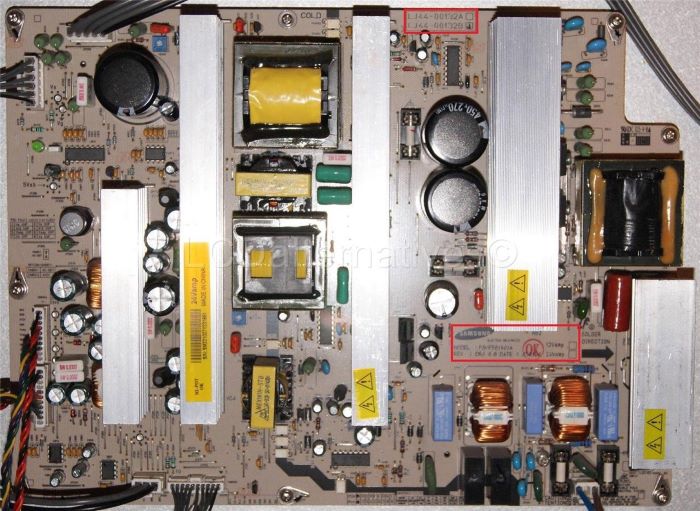Power Cycle Your Vizio TV
One of the simplest solutions for a Vizio TV not turning on is to power cycle the device. This helps clear temporary glitches that may cause the TV to malfunction.
- Unplug the TV from the power source.
- Wait for about 30 seconds.
- Plug the TV back in and attempt to turn it on.
Check the Remote Control
A malfunctioning remote control could be the reason your Vizio TV is not turning on. To test the remote:
- Replace the batteries.
- Ensure there are no obstructions between the remote and the TV.
- Try using a different Vizio remote, if available.
Examine the Power Cord and Outlet
A damaged power cord or a faulty power outlet could also prevent your Vizio TV from turning on. Follow these steps:
- Check the power cord for any signs of damage.
- Ensure the power cord is securely connected to the TV and the outlet.
- Test the power outlet by plugging in another electronic device.
- Try a different electrical outlet.
Disable Sleep Timer
If your Vizio TV turns off unexpectedly or fails to turn on, the sleep timer could be the culprit. To disable it:
- Press the “Menu” button on the remote.
- Navigate to the “Settings” menu.
- Select “Sleep Timer” and set it to “Off.”
Check Out: JavaScript Format Number with Commas – The Ultimate Guide to Mastering Number Formatting
Disable CEC Settings
Consumer Electronics Control (CEC) settings can sometimes interfere with your Vizio TV’s functionality. To disable CEC:
- Press the “Menu” button on the remote.
- Navigate to the “Settings” menu.
- Select “System.”
- Choose “CEC” and turn it off.
Update the Firmware
Outdated firmware could cause your Vizio TV not to turn on. To update the firmware:
- Connect the TV to the internet via Wi-Fi or Ethernet.
- Press the “Menu” button on the remote.
- Navigate to the “Settings” menu.
- Select “System.”
- Choose “Check for Updates” and follow the on-screen prompts.
Factory Reset Your Vizio TV
A factory reset can help resolve software issues that prevent your TV from turning on. To reset your Vizio TV:
- Press the “Menu” button on the remote.
- Navigate to the “Settings” menu.
- Select “System.”
- Choose “Reset & Admin.”
- Select “Reset TV to Factory Defaults” and confirm the action.
Note that this will erase all customized settings and restore the TV to its original factory settings.
Test Another Streaming Service
If your Vizio TV doesn’t turn on while using a specific streaming service, it could be an issue with the service itself. To test this:
- Open a different streaming service on your TV.
- Check if the issue persists.
If the problem only occurs with a specific streaming service, consider contacting their support team for assistance.
Check the TV’s Capacitors and Fuses
Blown capacitors or fuses could prevent your Vizio TV from turning on. While it is not advisable to open the TV and perform repairs yourself unless you have the necessary technical skills, you can visually inspect the capacitors for bulging or leaking. If you suspect a blown fuse or capacitor, contact a professional technician for assistance.
Contact Vizio Support and Warranty
If all the above solutions fail, it’s time to contact Vizio Support for professional assistance. You can reach out to their customer support team or check your TV’s warranty. If your TV is still under warranty, you may be eligible for a free repair or replacement.
Conclusion
We hope this comprehensive guide helps you resolve the issue of your Vizio TV not turning on. By following the suggested solutions, you can troubleshoot and potentially fix the problem without needing to contact a professional technician. Remember, if you are unsure about any of the steps or if the issue persists, it’s always best to consult with a professional for assistance. Happy viewing!