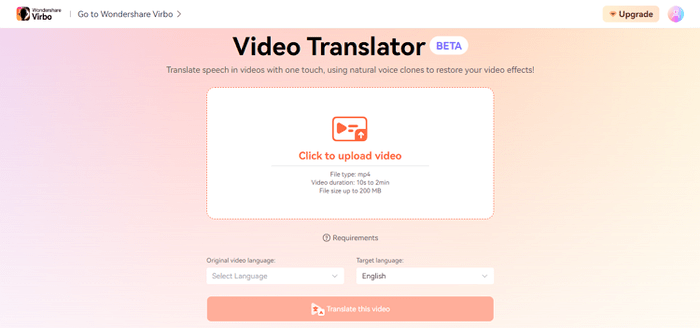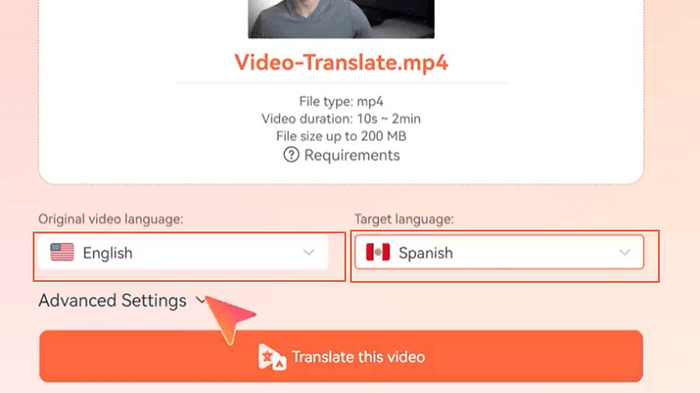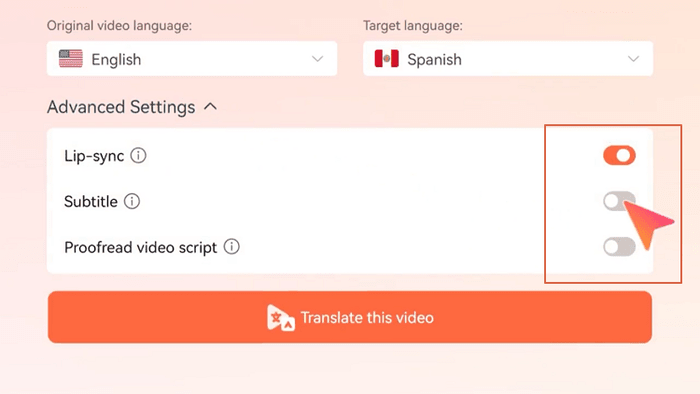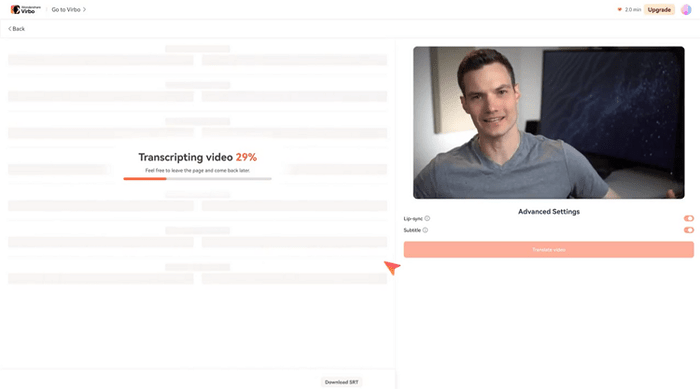Language barriers across the globe limit social interactions and business. Many people and companies struggle to effectively communicate and deliver goods on time due to language barriers. For a long time, timely and reliable translation has been a significant issue. However, things have changed since the introduction of Wondershare Virbo AI Video Translator.
This tool has assisted myriads of people and businesses to transact their businesses, socialize, and market their products across the world without worrying about language differences. But how does it happen? In this article, we give you a comprehensive guide on how Wondershare Virbo AI Video Translator can help you cost-effectively break language barriers.
Wondershare Virbo AI Video Translator is a powerful tool that uses AI to intelligently translate text or audio in a video from one language to another. If you are an English speaker for example and want to create a promotional video for Chinese. You simply upload your English promotional video and select Chinese as your output language.
You will get an output video in Chinese and this will suit the Chinese audience. You can do the same for other languages. This tool simply translates a video from one language to another using AI.
Wondershare Virbo AI Video Translator provides multilingual translation as you can translate the same audio or text into different languages. This tool leverages lip-syncing and realism techniques to make your video look more human. It does this by synchronizing the words and lip movements of the AI avatar in your video irrespective of the selected language. This helps to match the movement of words and lips so that the video looks more natural than robotic.
The good thing about Wondershare Virbo AI Video Translator is that it is cross-platform. You can use it on the web, windows, iOS, and Android devices. There are several affordable pricing plans that you can choose from depending on your needs and budget. Nevertheless, this tool is fast, easy to use, and offers plenty of amazing features that help you seamlessly translate videos and break language barriers.
Wondershare Virbo AI Video Translator is undoubtedly a versatile tool. The combination of AI and top-notch features makes it extremely useful in a variety of fields. Nevertheless, some of the various applications of Wondershare Virbo AI Video Translator include:
- Social Media Content – This AI translator tool can play a critical role in social media content marketing in many ways. With this tool, you get a suitable social media marketing template, optimize your social media marketing content with AI, and translate your content to a variety of languages that suit your target audience.
- Global Content Reach -Since Wondershare Virbo AI Video Translator supports many popular languages across the globe, you can easily craft suitable product marketing content and intelligently translate it to global languages. Therefore, you can market your product in whichever country.
- Training and Corporate Communication- Language barriers can be a serious drawback in effective training and corporate communications. Your team might consist of people from different countries, locations, and languages. With Virbo AI Video Translator, you can translate the same video message into different languages without compromising on quality and content. Therefore, you can seamlessly train and communicate with your team irrespective of their diversity.
- Entertainment Industry- Virbo AI Video Translator lets you translate a video from one language to different languages to suit your viewers across the globe. Whether it is a movie, a song, a podcast, or any video, the viewers can get the same entertainment as those of the language of the original video.
Translating a video with Wondershare Virbo AI Video Translator is easy and full of fun. The process is straightforward and you don’t need an expert to get you going. The following steps show how to use Wondershare Virbo AI Video Translator to translate a video and break language barriers.
Step 1. First, visit Wondershare Virbo AI Video Translator on your device and log in to your account. Once opened, click the “click to upload video” icon and follow the on-screen instructions to upload your target video from your file explorer window. Alternatively, you can drag the video and drop it on the interface.
Step 2. Once the target video is uploaded, select the input and output languages in the “Original Video Language” and “Target Language” drop-downs respectively.
Step 3. Additionally, click the “Advanced Settings” tab and choose the desired output settings. You can select options like lip-sync, subtitle, and proofread video script depending on your need.
Step 4. Once satisfied, click the “Translate this video” button and the program shall automatically translate your video to the language you provided.
Download the translated video once it is ready.
When you work with Wondershare Virbo AI Video Translator, you will be surprised that it offers more than just video translation. This tool is equipped with plenty of amazing features to improve your video generation and translation experience. Some of the other features of Wondershare Virbo AI Video Translator include:
- Converts a written text to speech and makes it sound natural. It gives you over 300 voices and more than 40 languages to choose from and satisfy your voice and language needs. Furthermore, you can upload your own voice and in the same manner generate an AI avatar video.
- Provides more than 300 AI avatars to choose from and gives your video a human taste. You can customize the appearance, gender, and other parameters to make an avatar meet your presentation needs.
- Allows users to convert a normal image into a talking image. It simply moves the lips and synchronizes them with the words you speak so that your image appears when speaking the written words.
- This tool has more than 300 video templates that suit different user needs. Therefore, you don’t need to design your video from scratch. This saves you both time and energy.
- Wondershare Virbo AI Video Translator allows you to export your AI avatar video with a transparent background. This gives you editing flexibility especially if you want to add an image to your avatar video.
Conclusion
Wondershare Virbo AI Video Translator has all it takes to break language barriers. The combination of artificial intelligence and several amazing features makes users conquer language barriers and penetrate their products and services to the global world with ease. The good thing about Wondershare Virbo AI Video Translator is that it is easy to use, affordable, and effective. Choose a suitable plan to meet your needs without spending much. Download Wondershare Virbo AI Video Translator and say goodbye to language barriers in your business.